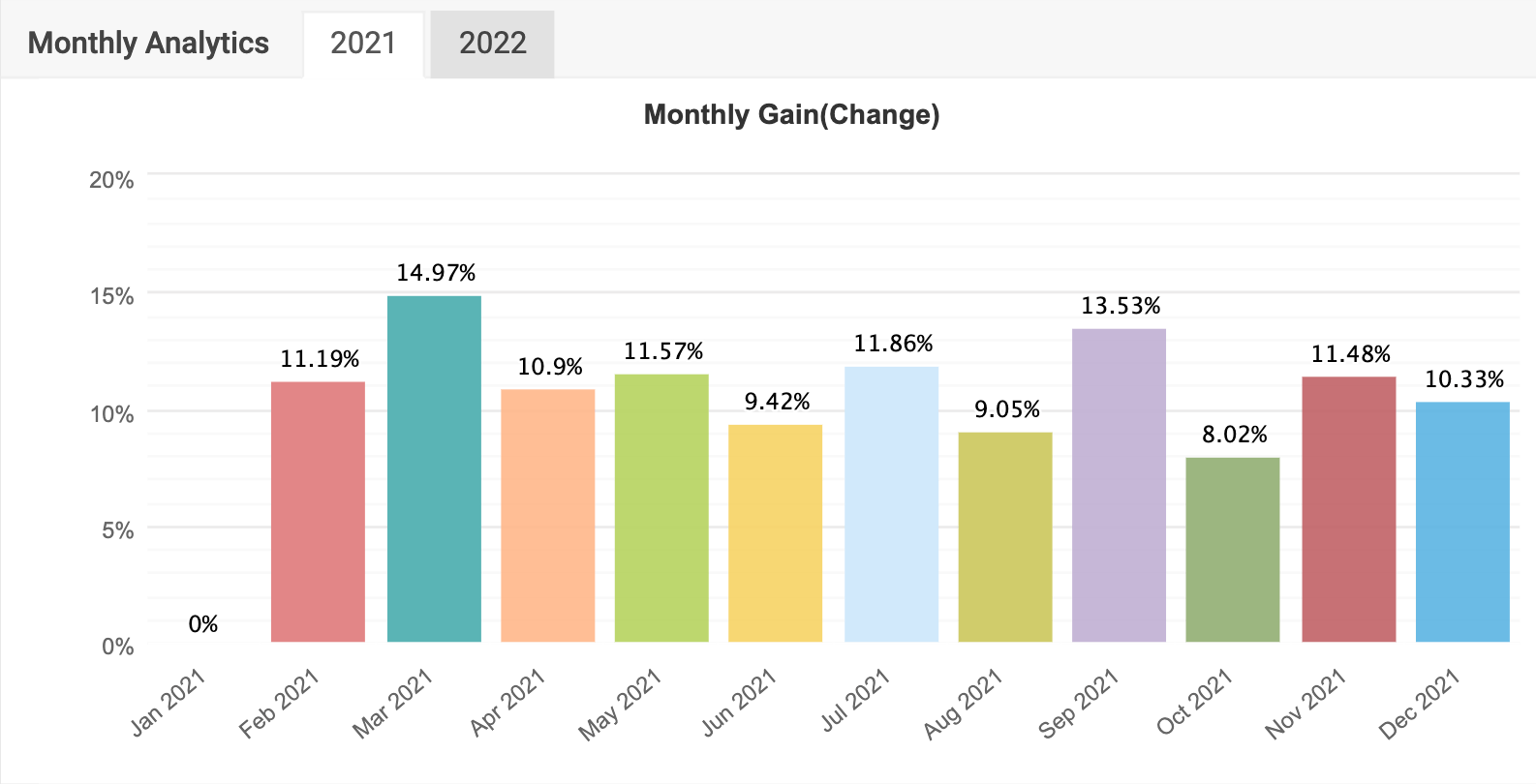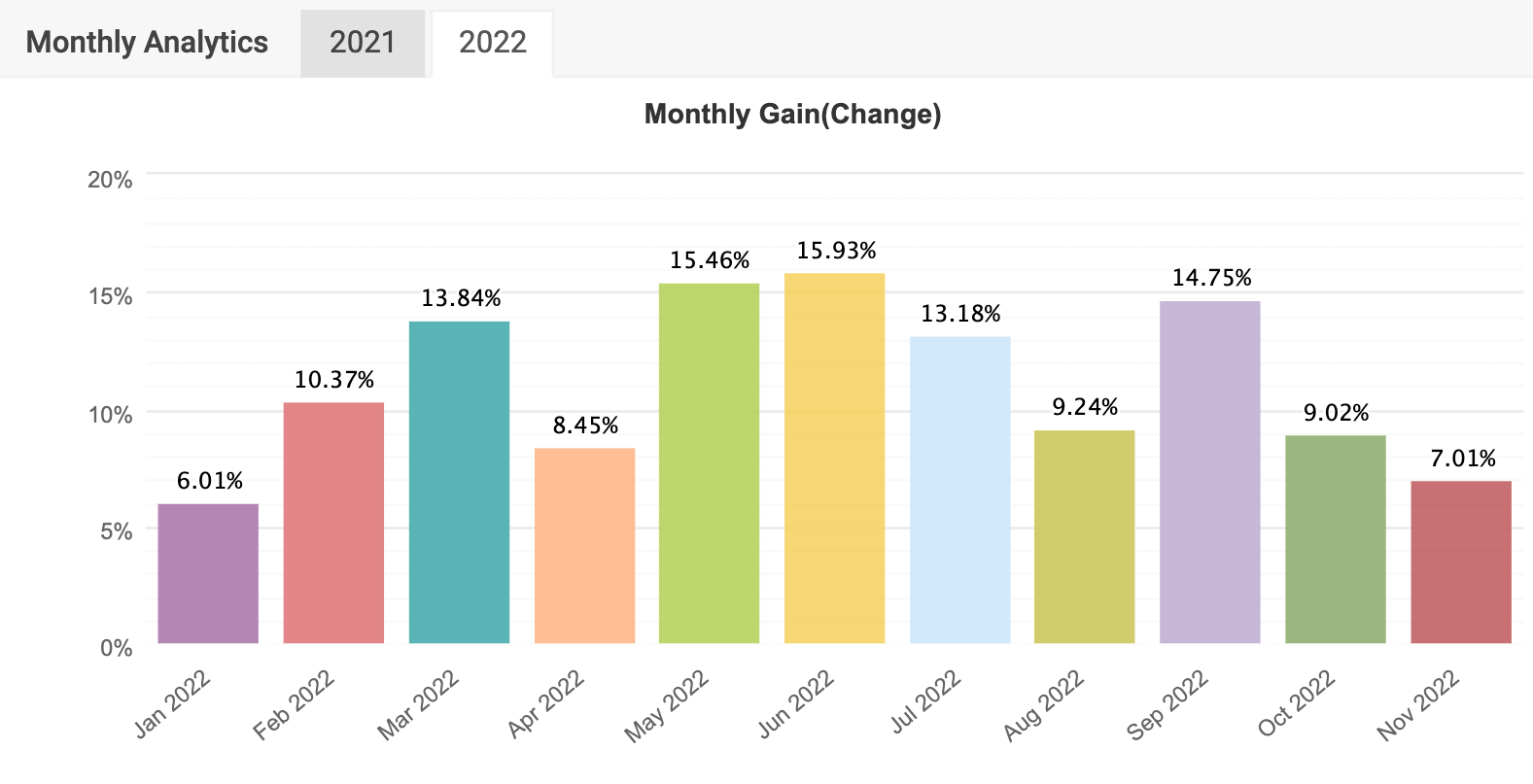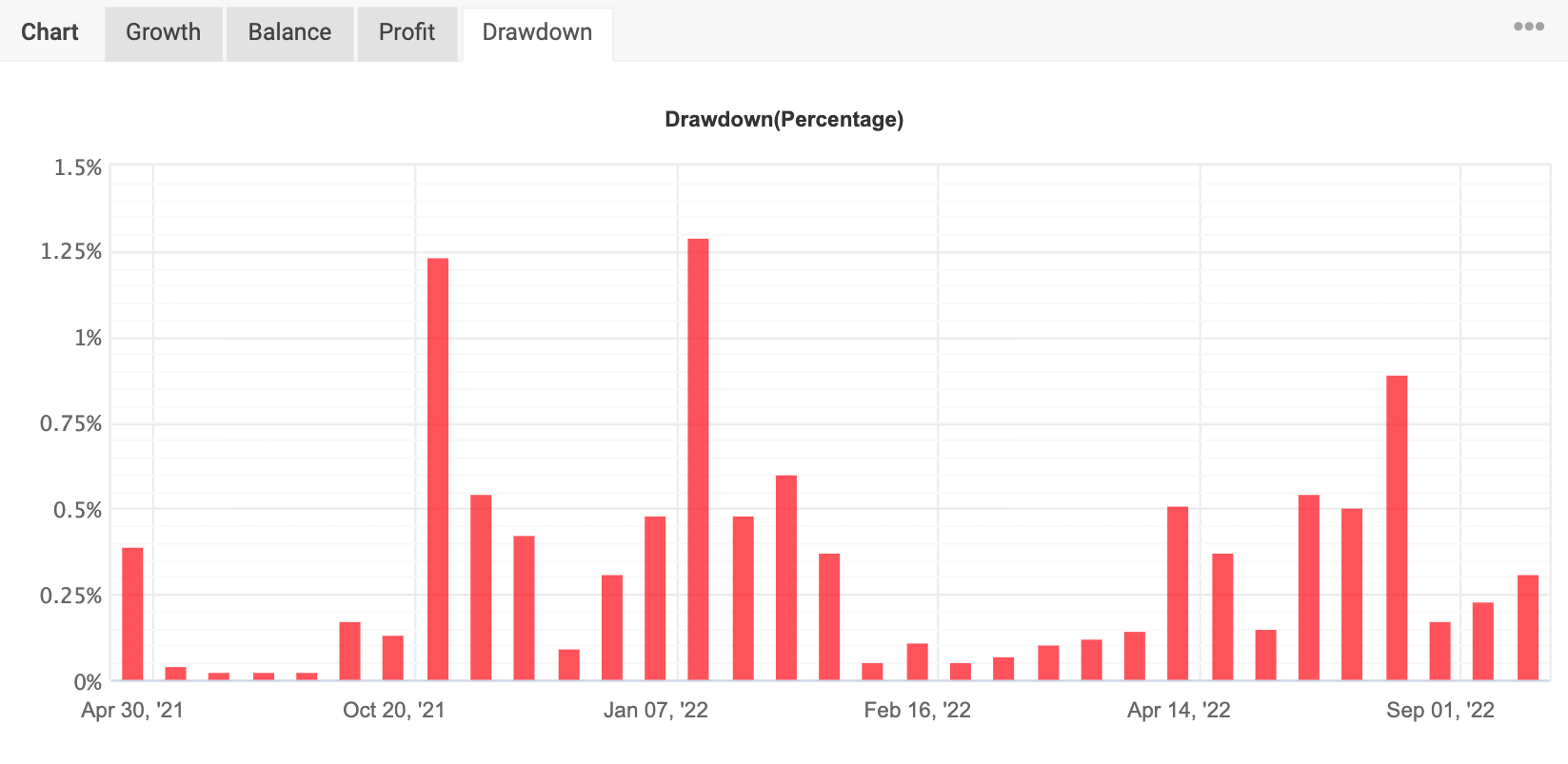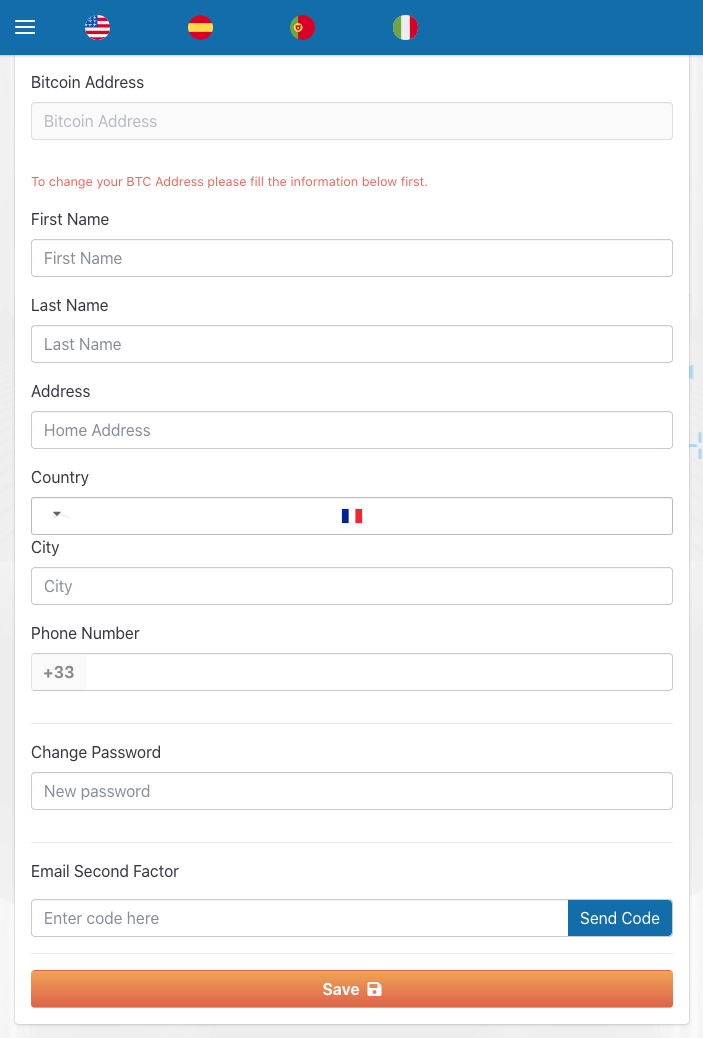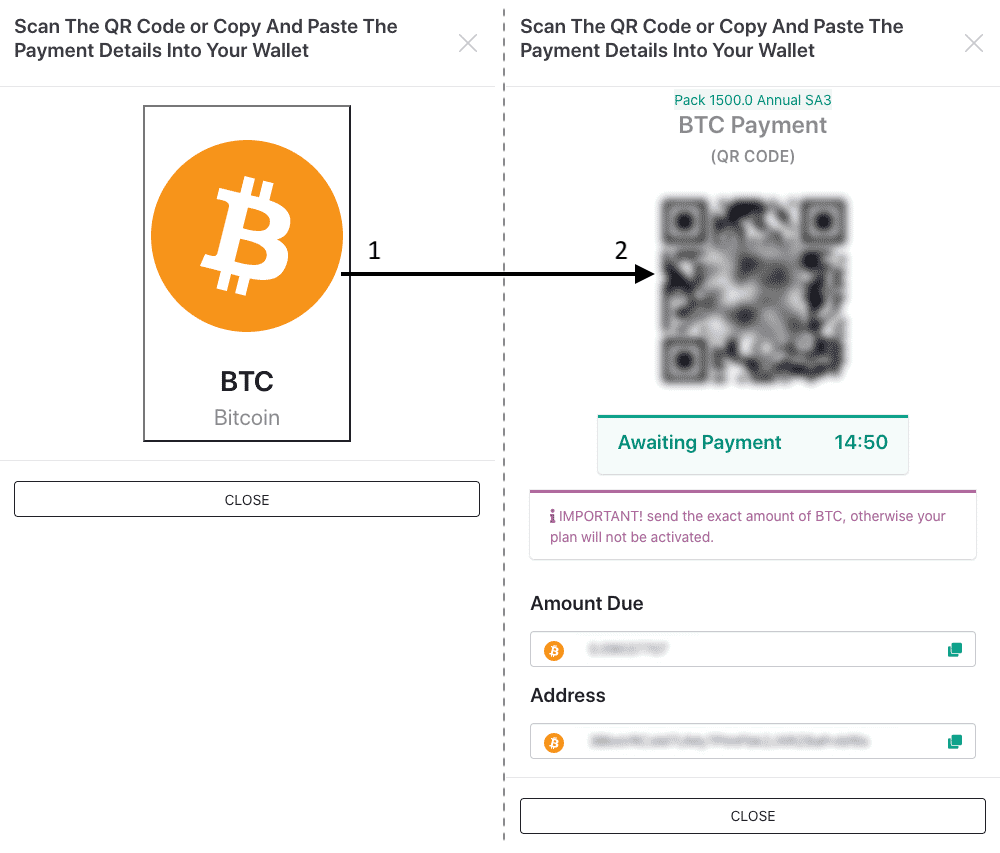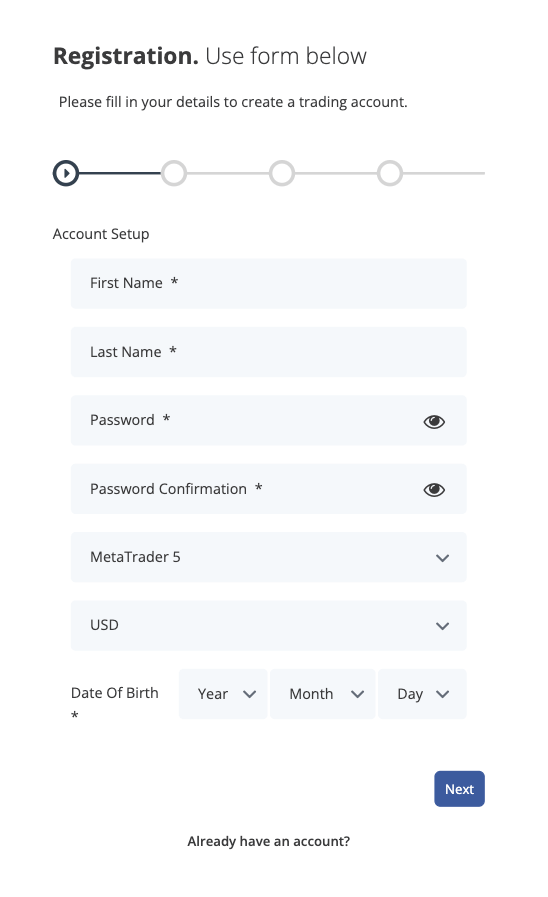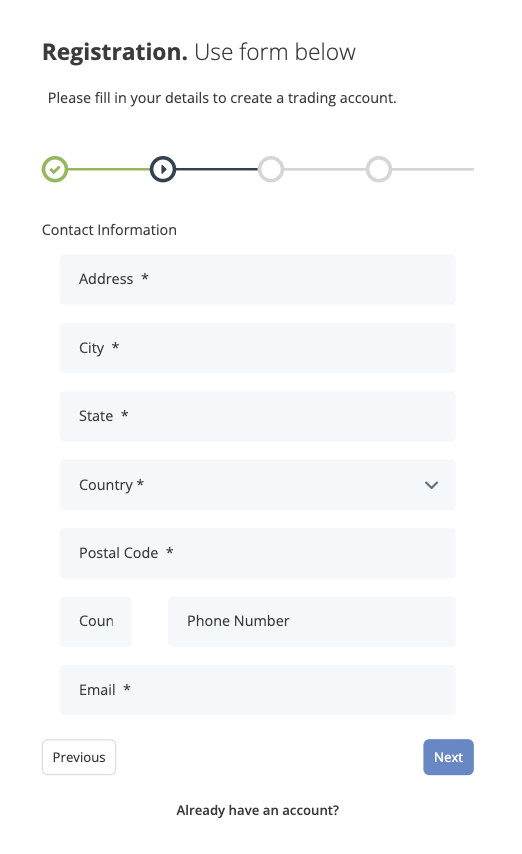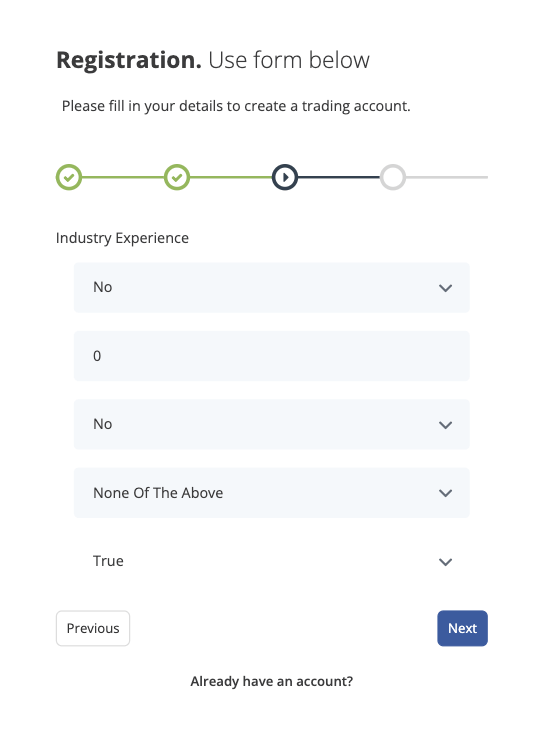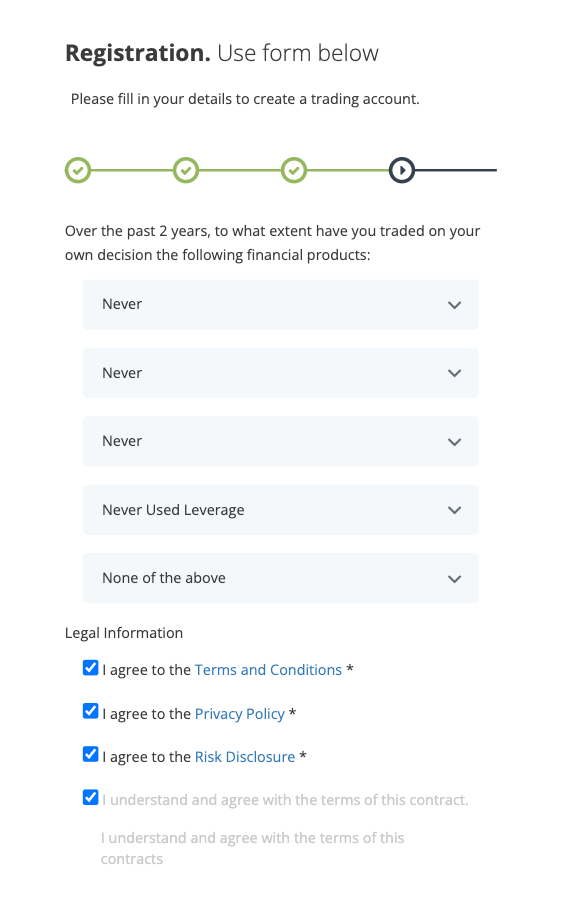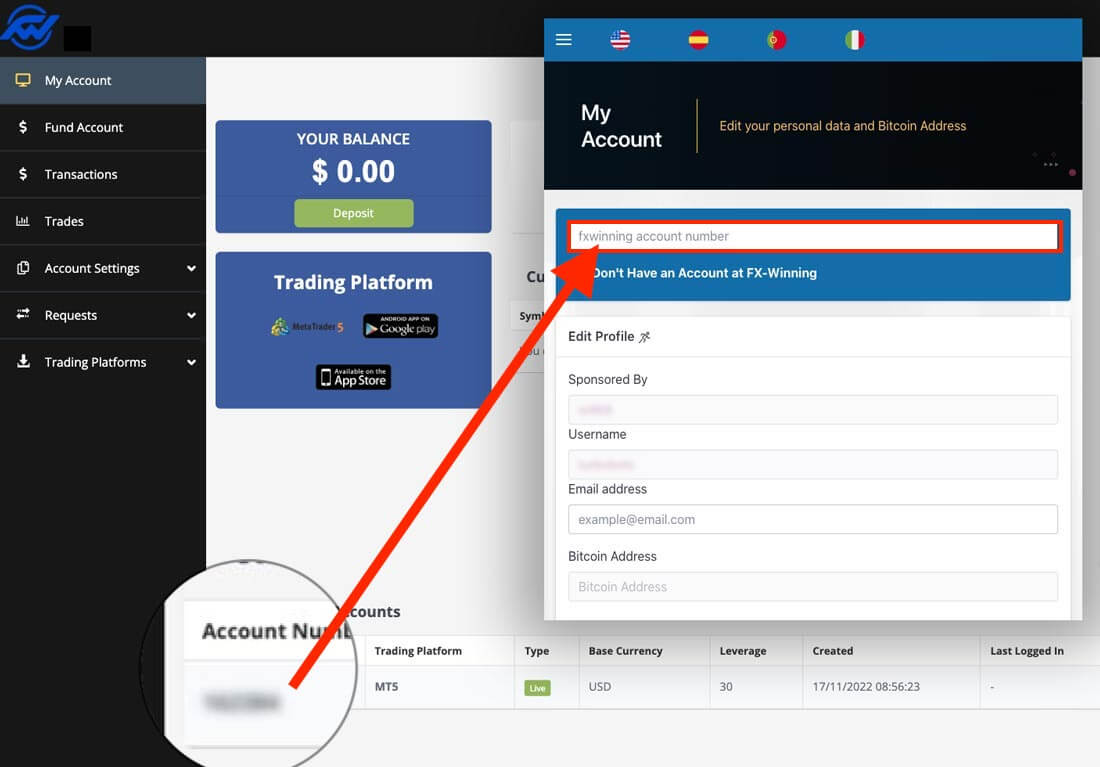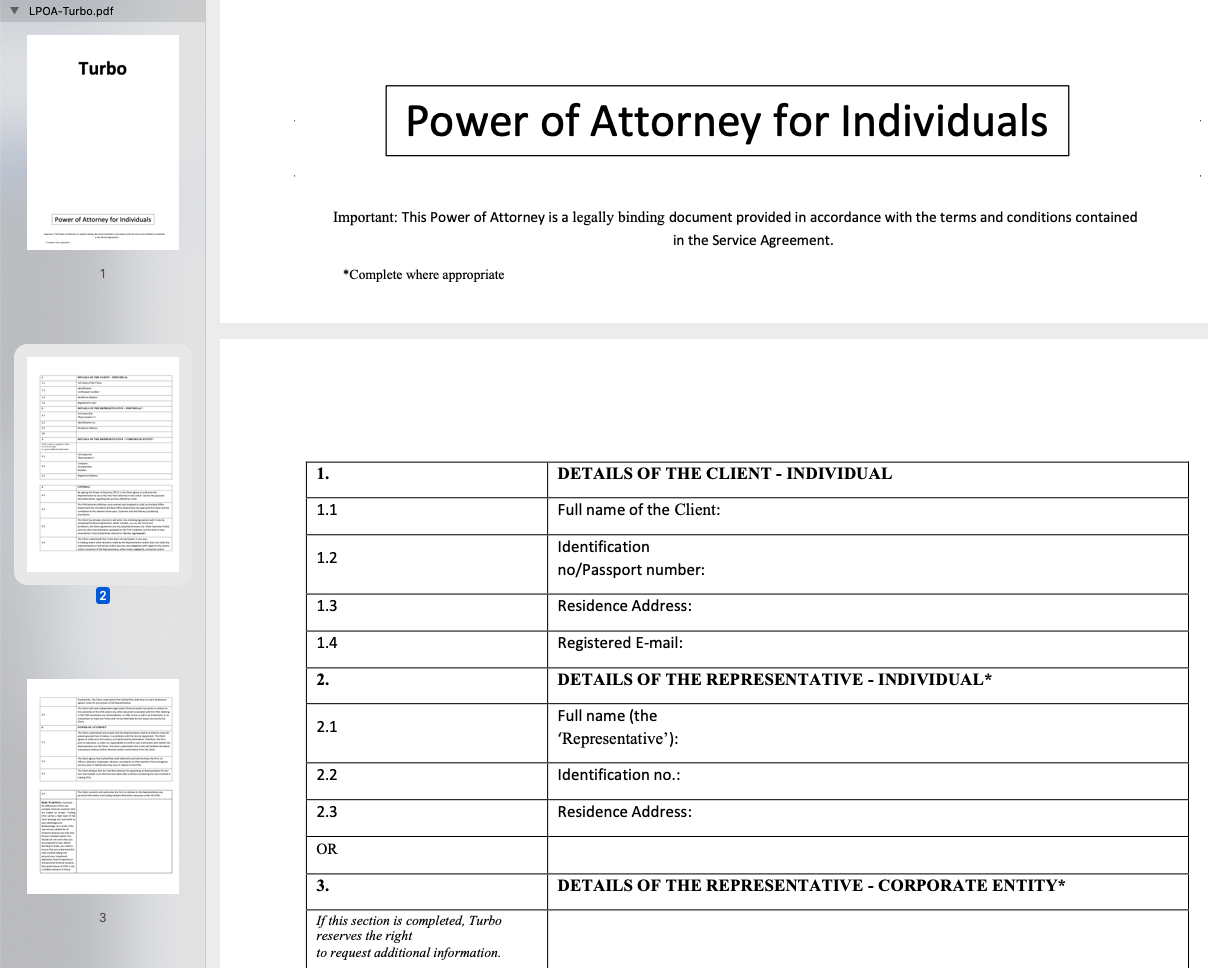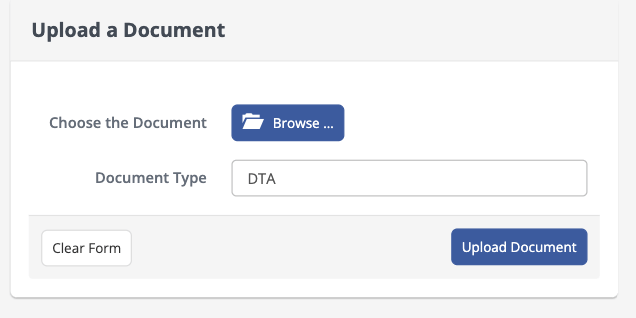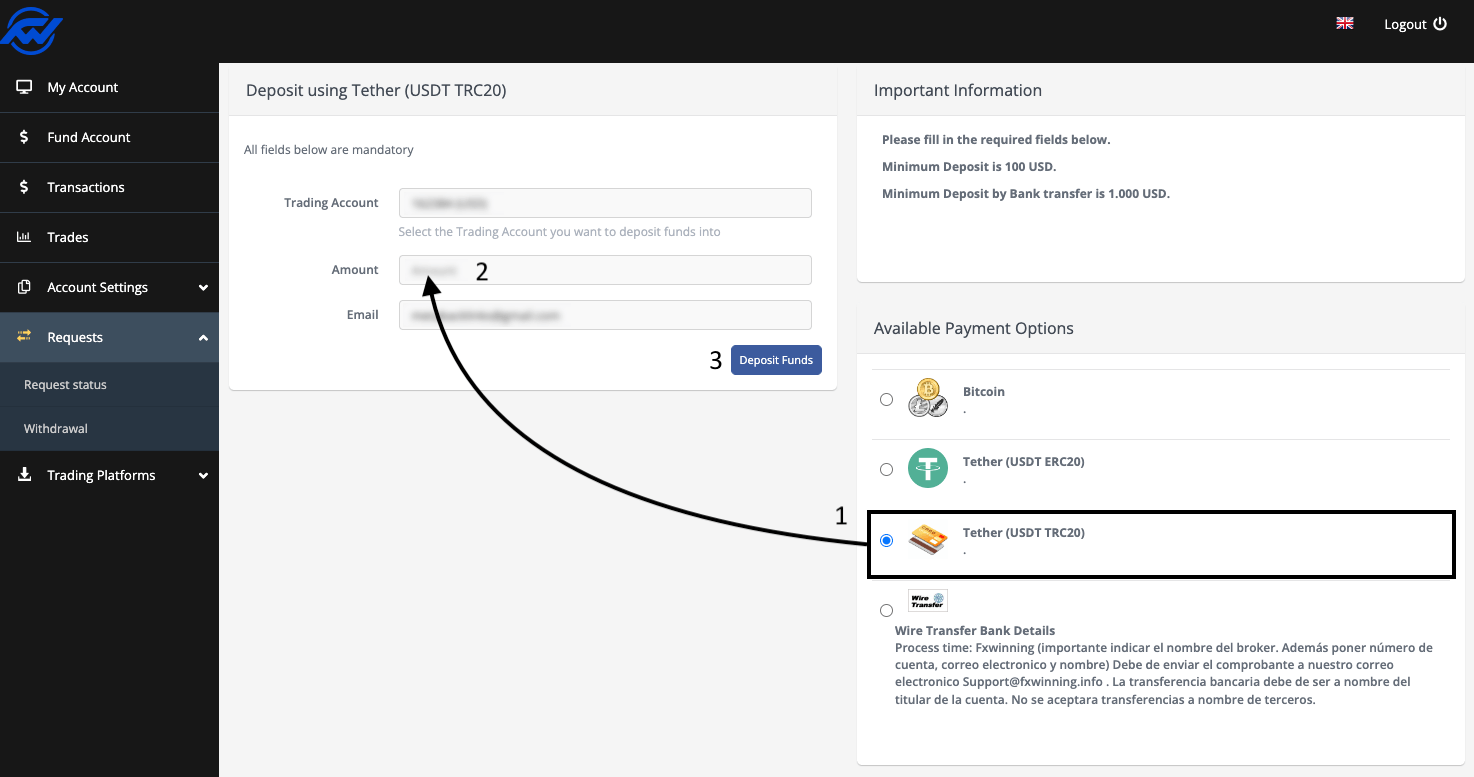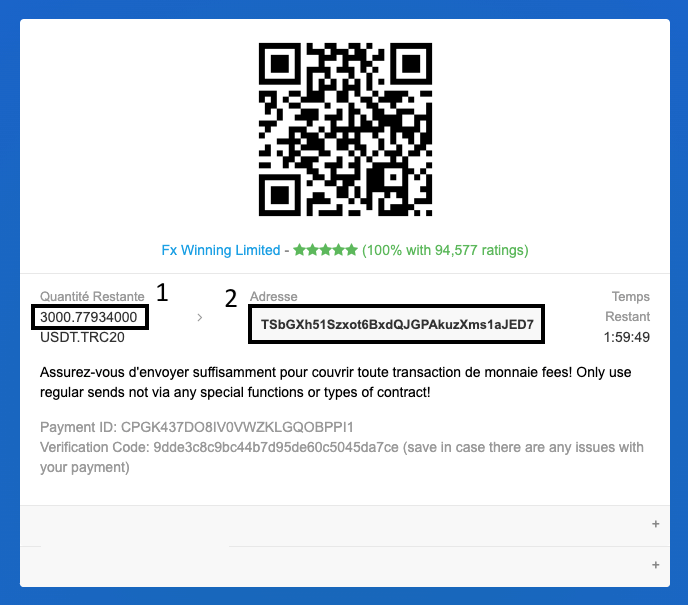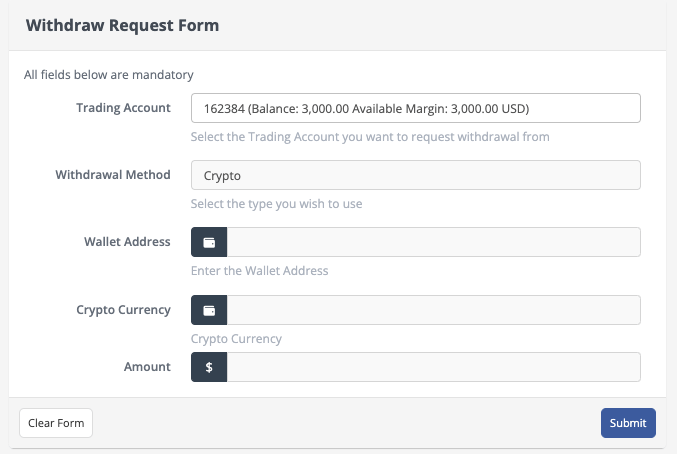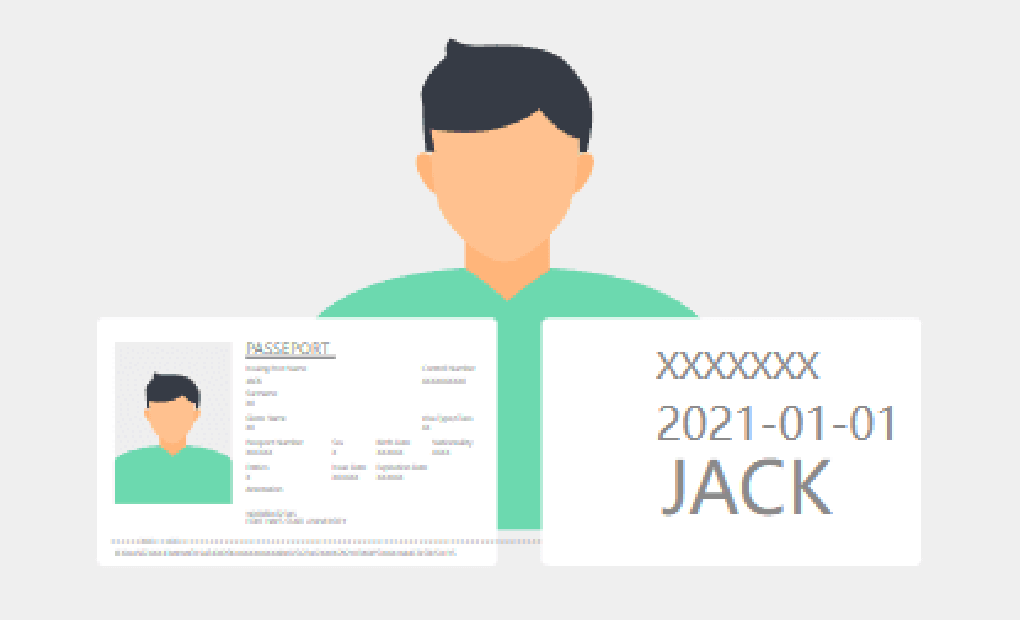Turbo Trading Bot
Robot de trading Forex
Réalisez des gains entre 6 et 12% par mois. Le bot de trading européen Turbo opère sur le marché des monnaies fiat. Ce bot de trading travaille en relation exclusive avec le broker FxWinning. Turbo n'ouvre qu'une seule position à la fois et son drawdown n'excède pas les 1,5%. La technologie Turbo est très fiable, tout autant que son équipe et son PDG.