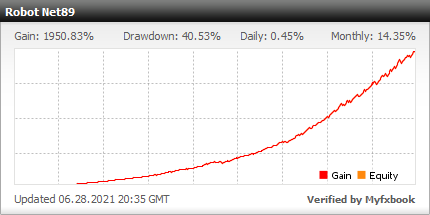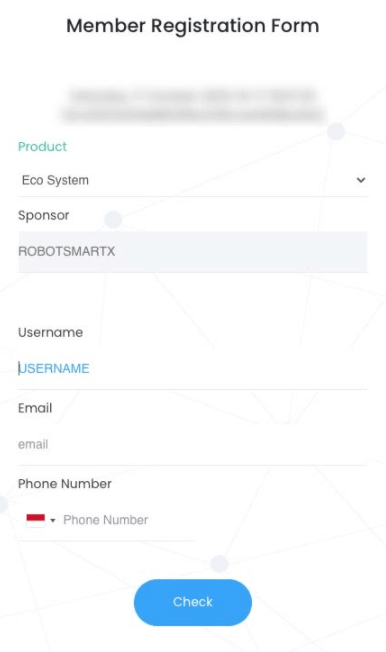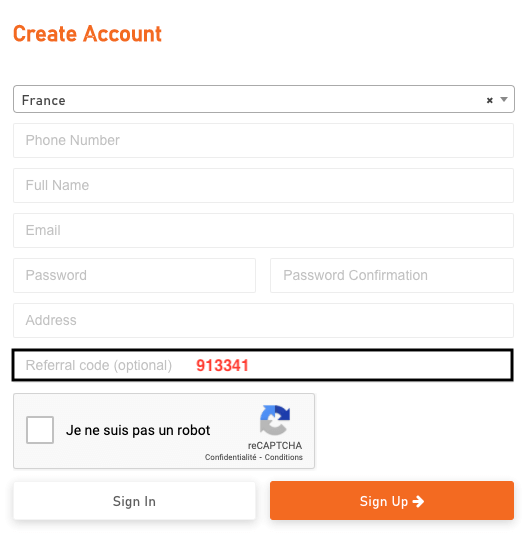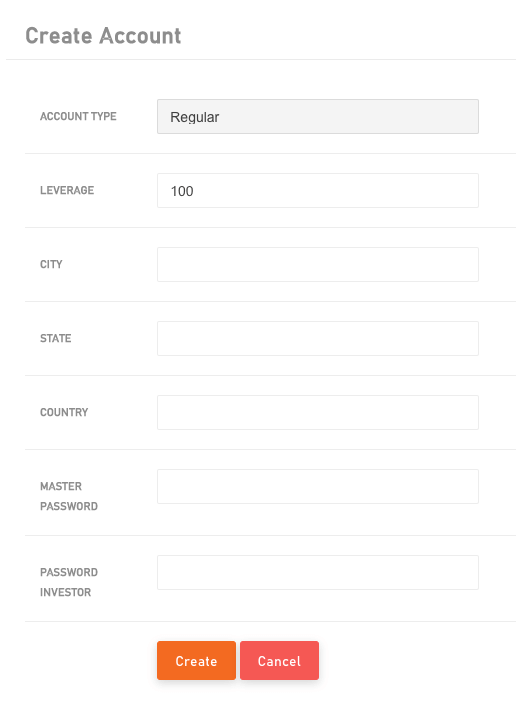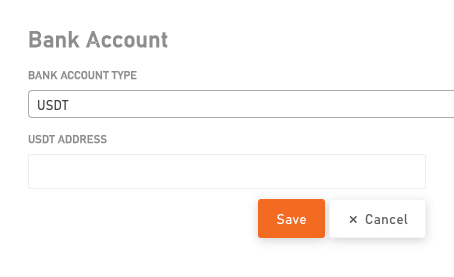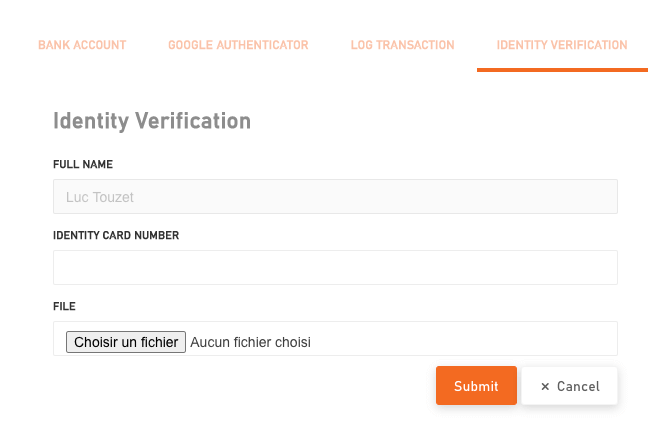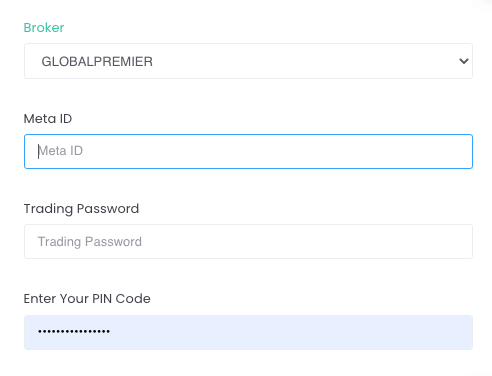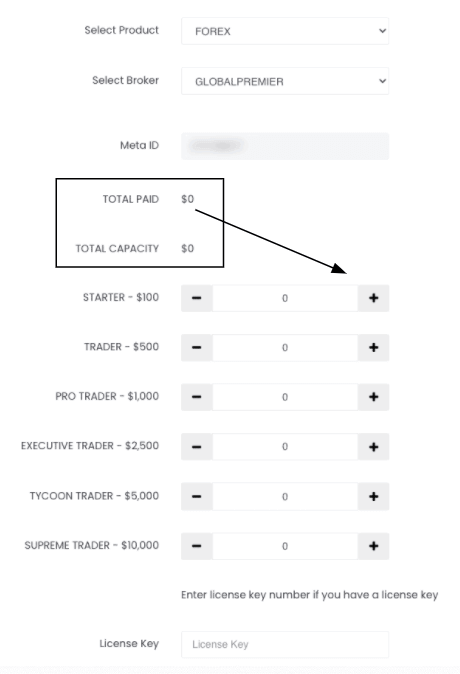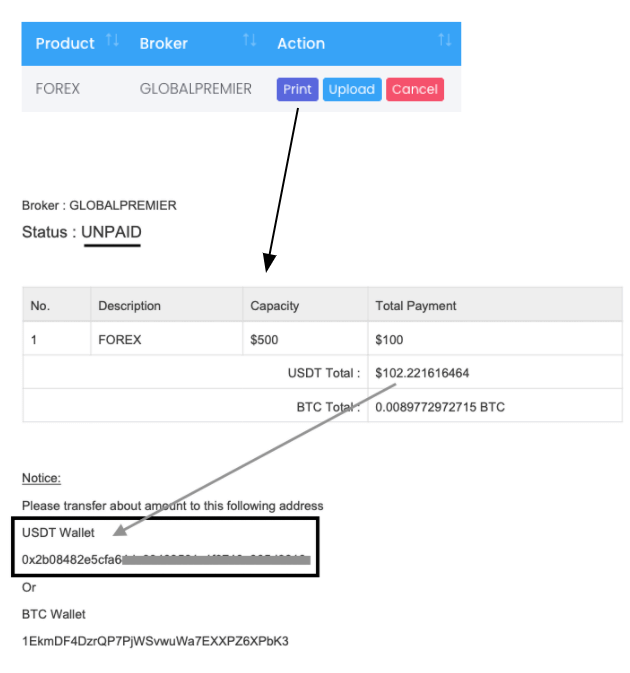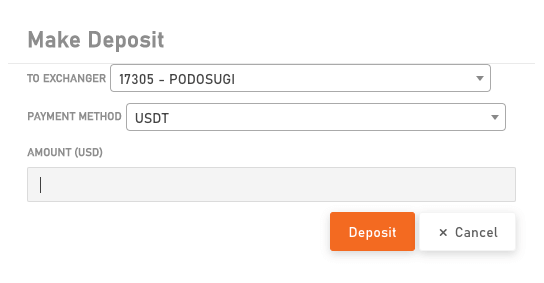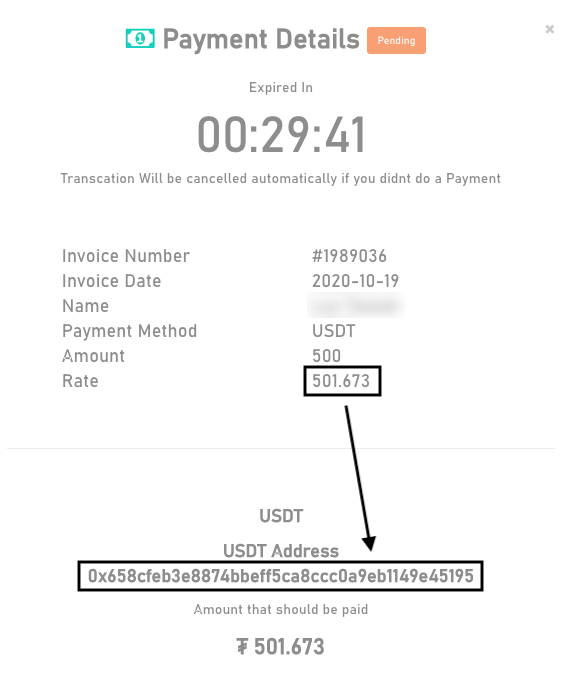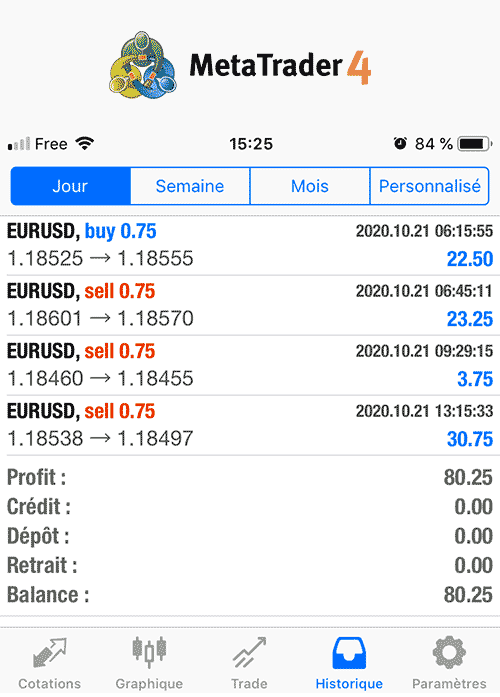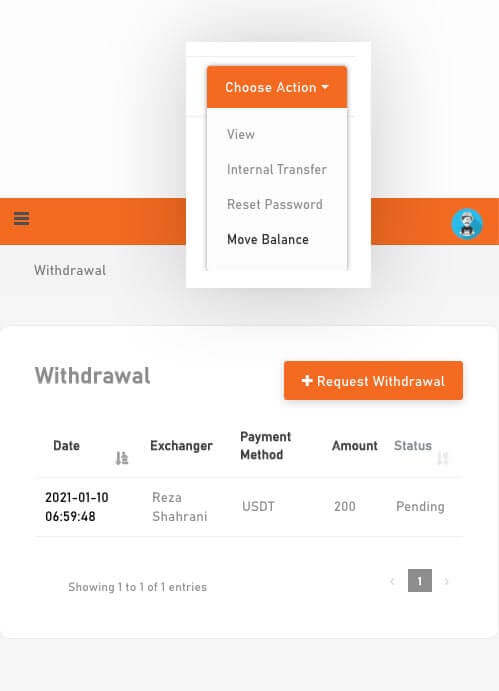SmartXbot / Net 89
Robot de trading Forex
SmartXBot, anciennement NET 89 est un robot de trading indonésien basé sur le Forex (marché des devises). Celui-ci ne trade que l’euro dollar. SmartXbot a pour objectif 1% de votre capital en gain chaque jour. Ce robot trade en mode scalping et n'ouvre qu'une seule position à la fois tout en assurant un drawdown extrêmement faible. Parfaitement sécurisé, SmartX s'arrête de trader dans la journée s'il combine 2 pertes négatives.
S'inscrire sur SmartXbot Net89 Tutoriel