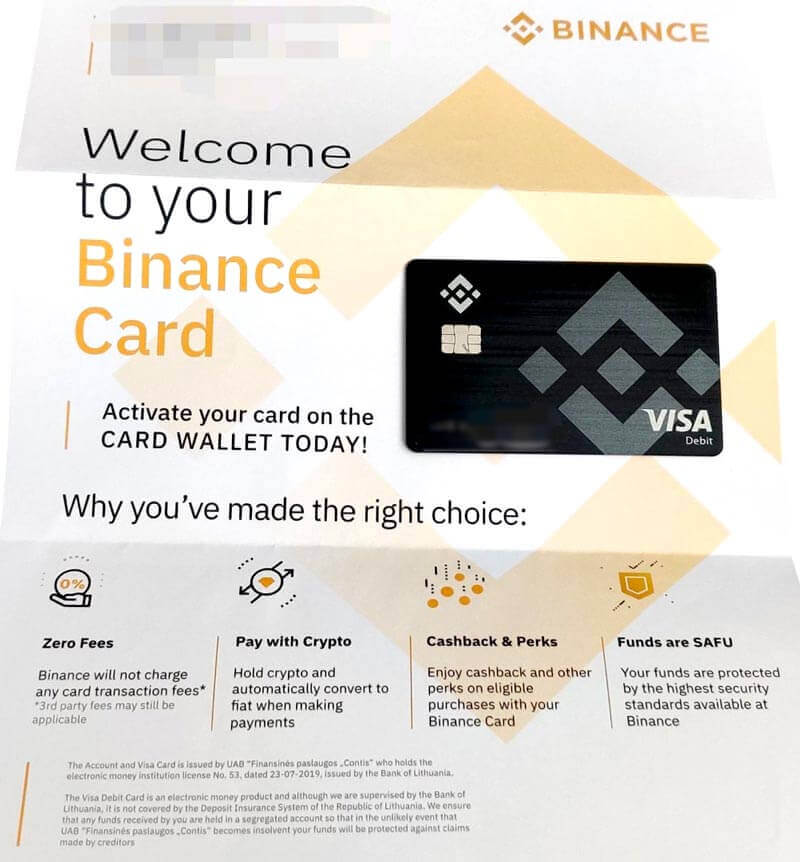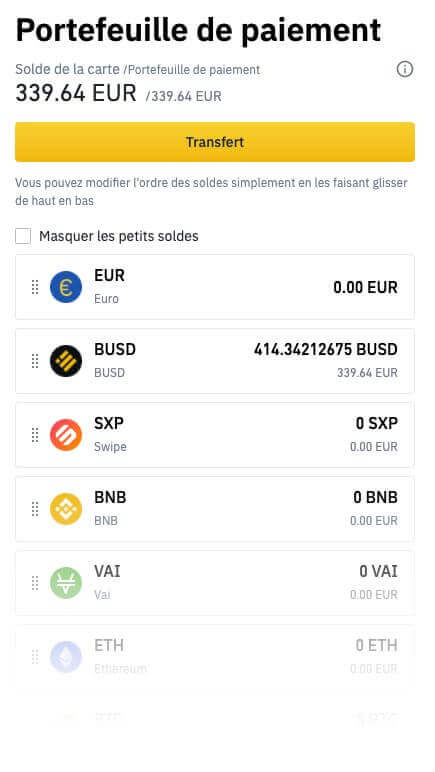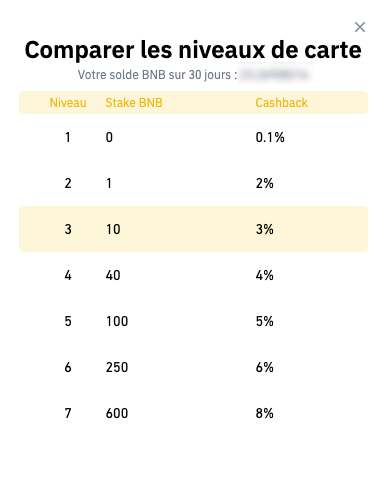Carte de crédit Visa
Binance
Avec la carte Visa Binance, vous pouvez convertir et dépenser vos cryptomonnaies favorites dans plus de 60 millions de magasins et commerces dans le monde (billets d'avion, hôtels, produits Amazon, restaurant, Carrefour, épicerie, boulangerie...). La carte Binance est gratuite et permet le paiement sans contact en plus de nombreux avantages associés comme du cashback jusqu'à 8%.
S'inscrire sur Binance et Commandez votre carte Visa