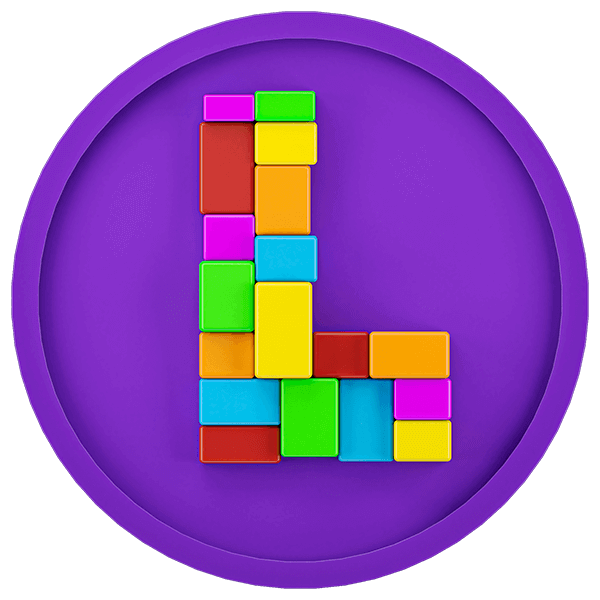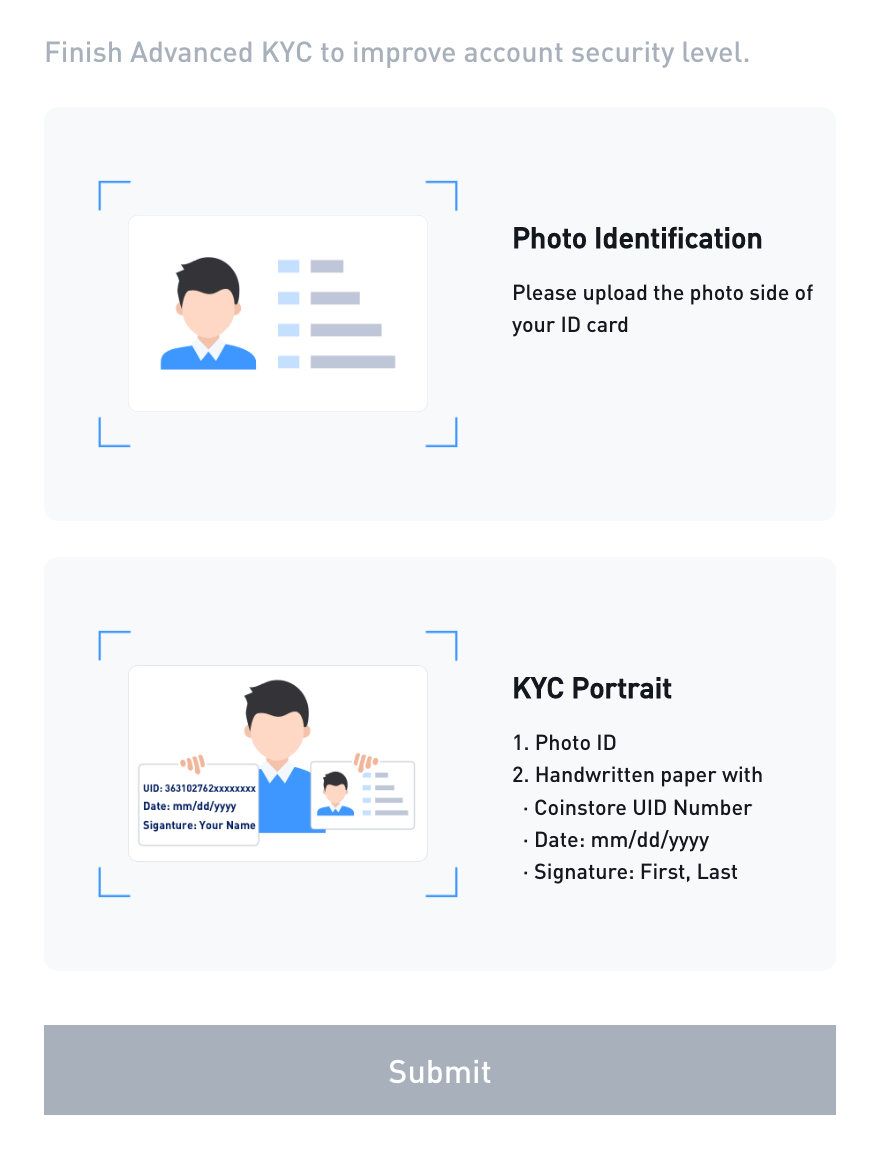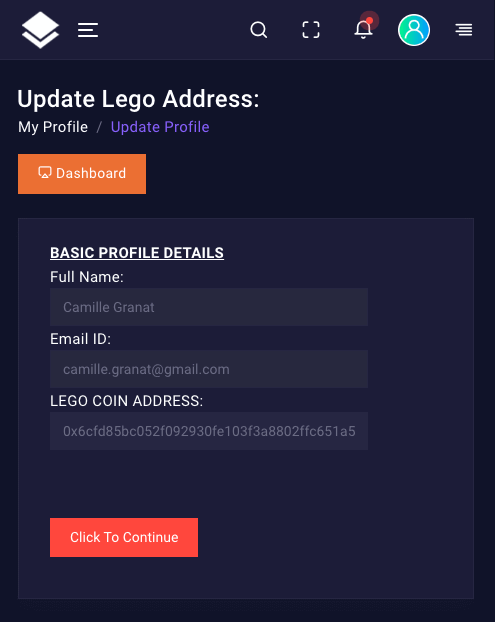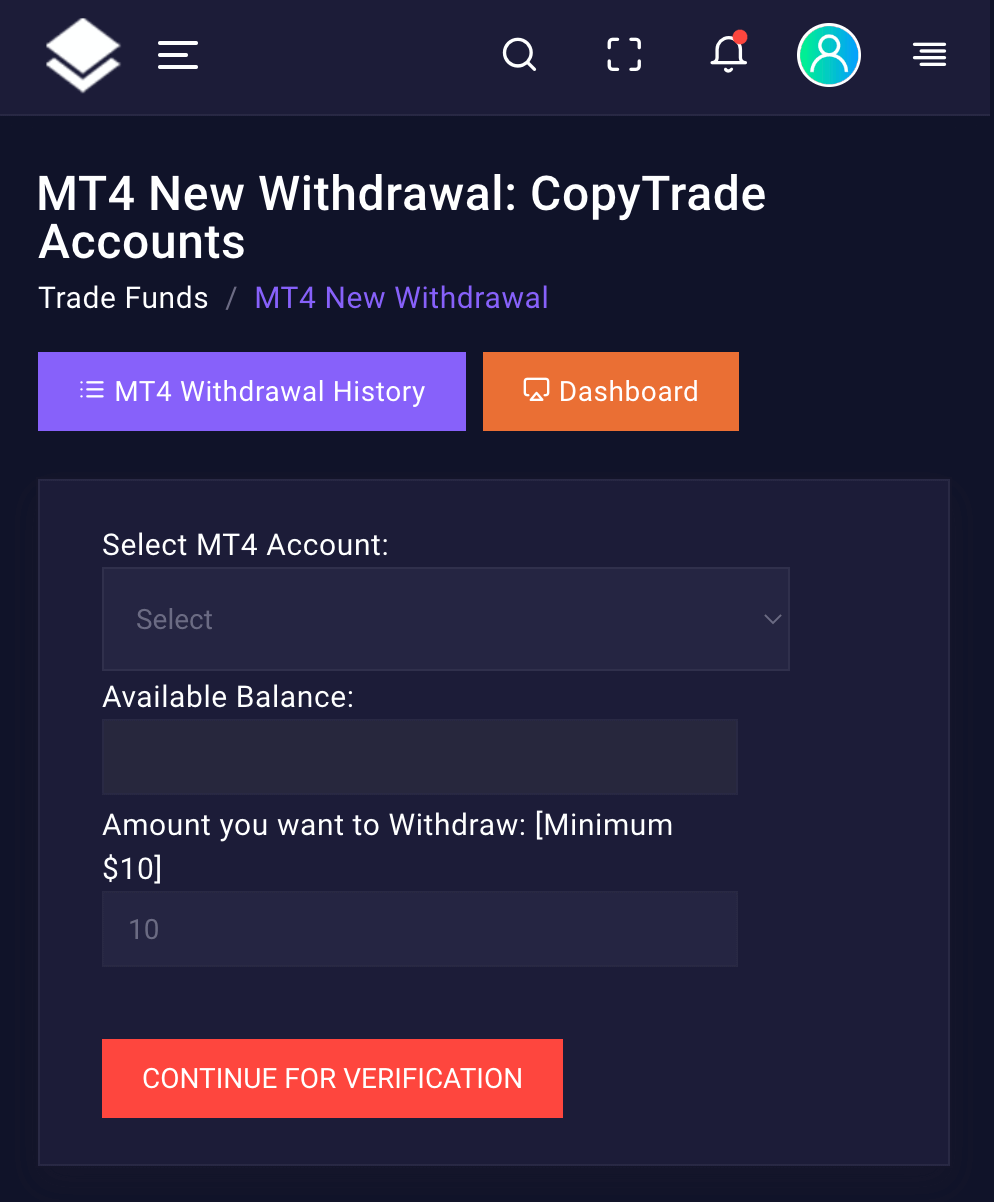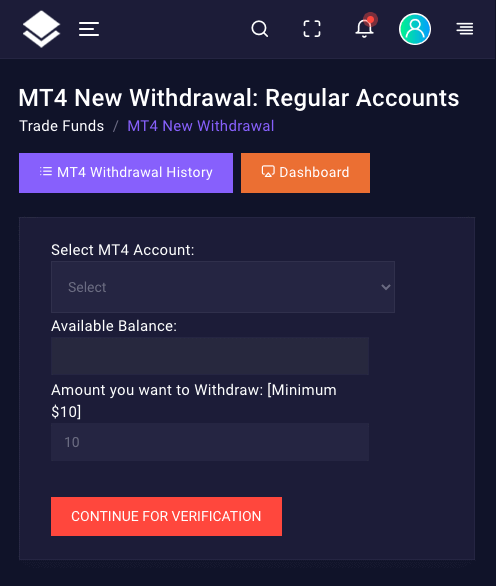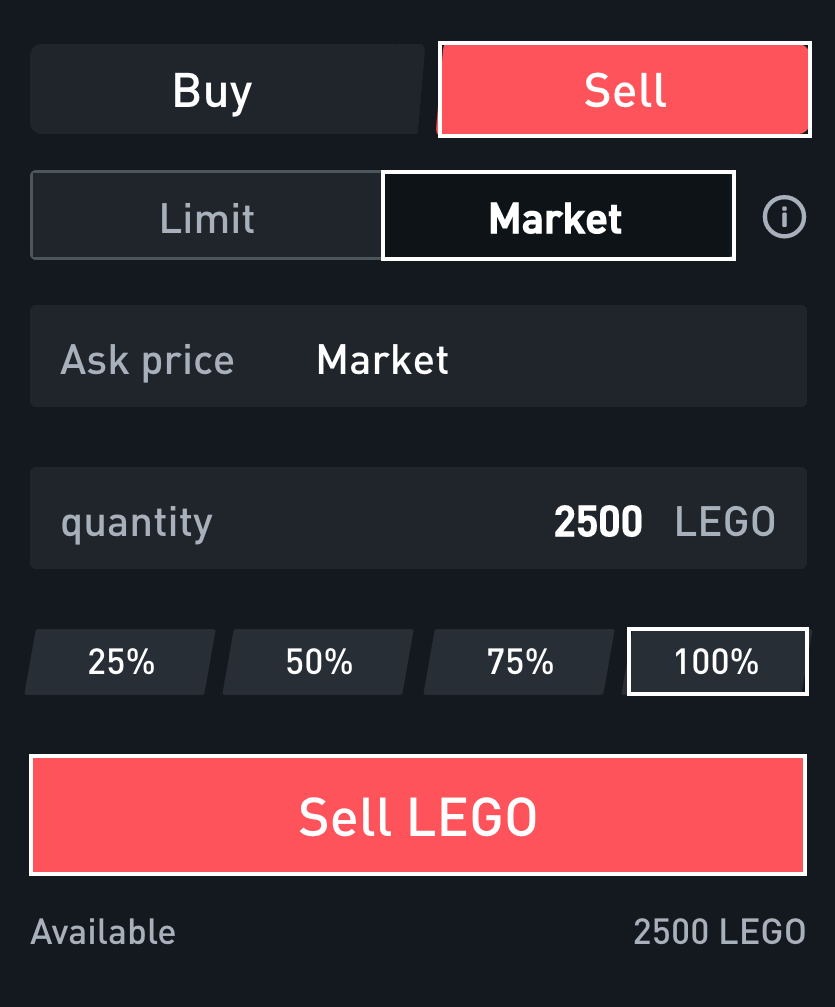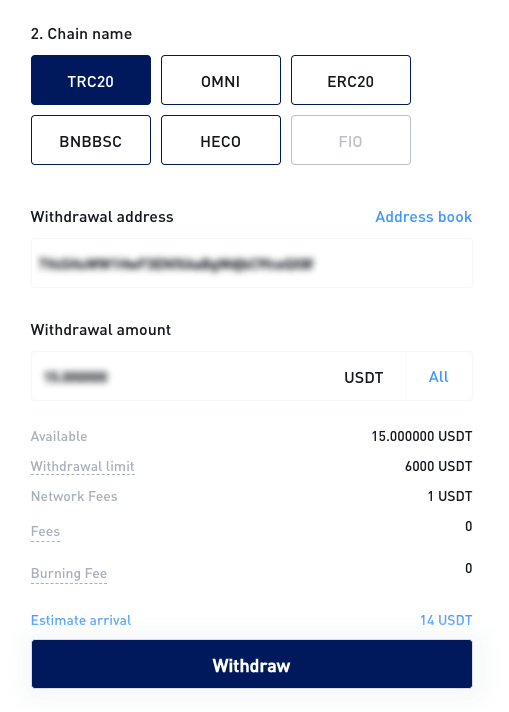CoinStore référence le Lego Coin de l'écosystème PantheraTrade.
Coinstore est un jeune exchange centralisé basé à Singapour. Il est présent dans le Top 50 des échangeurs de cryptomonnaies sur Coingecko. Fort de sa croissance, il est l'un des plus prestigieux partenaires des robots de trading Pantheratrade. Apprenez à convertir le LEGO en USDT et à l'envoyer vers un autre exchange.