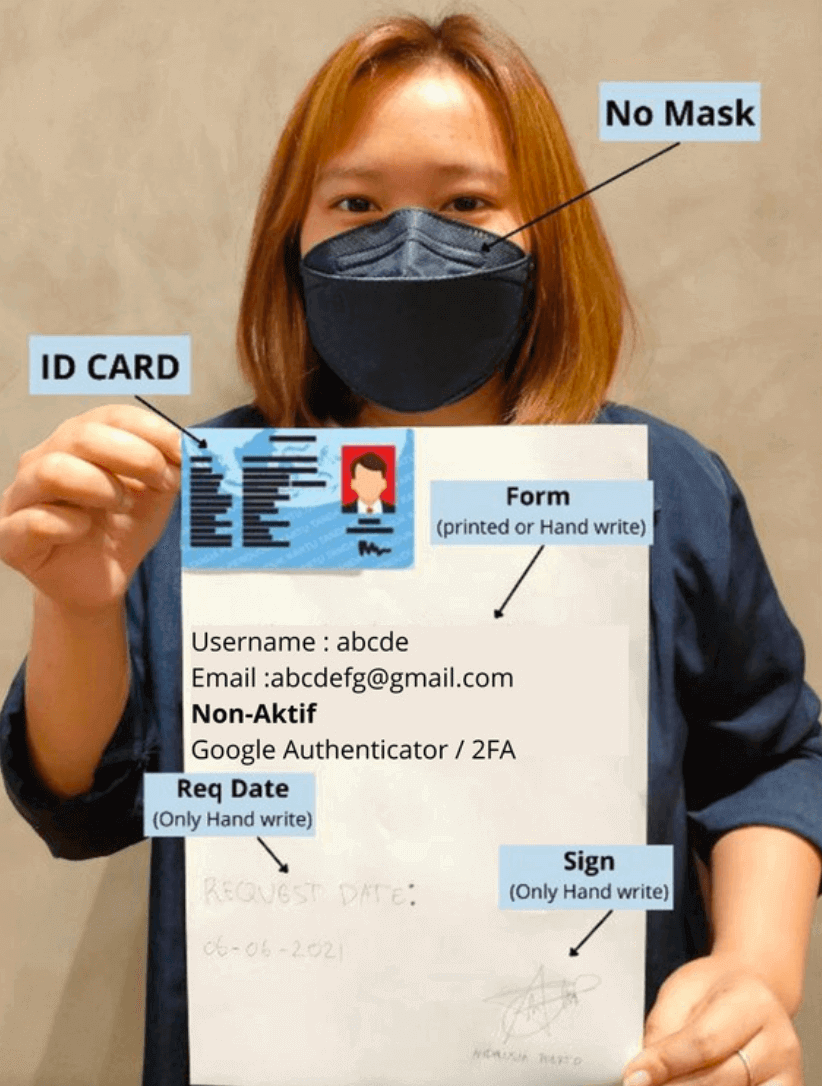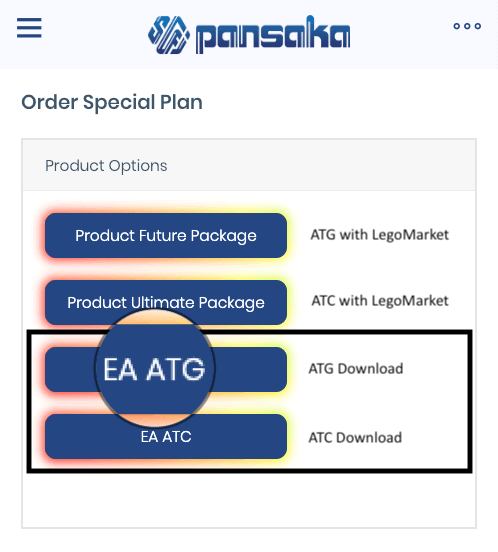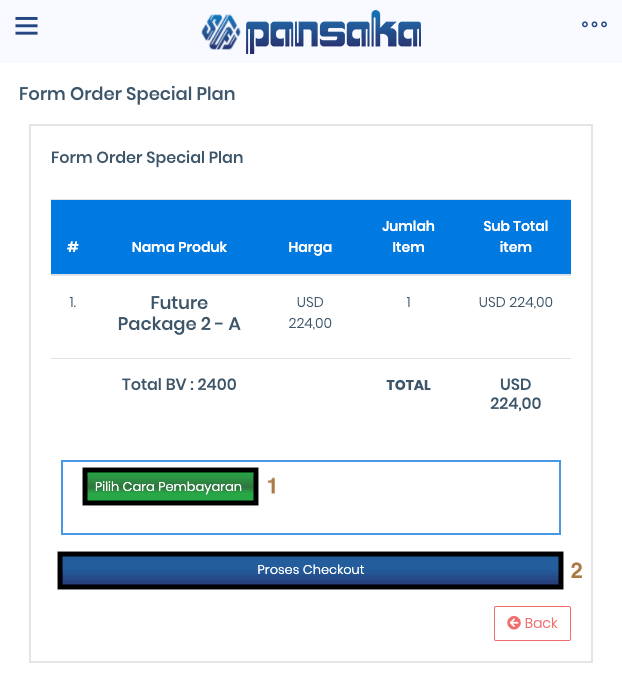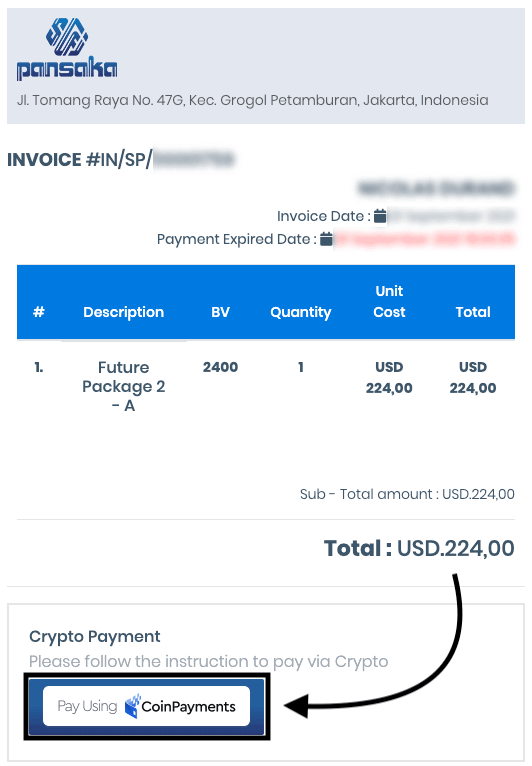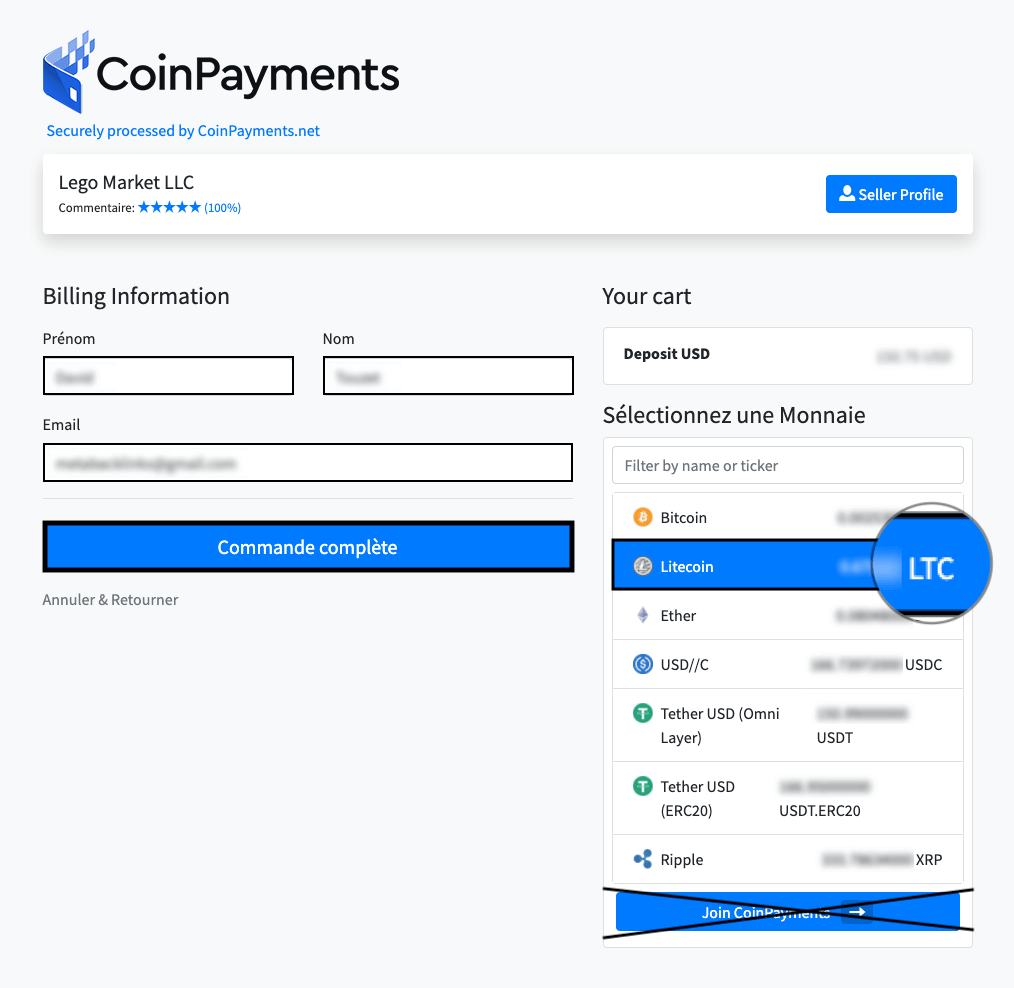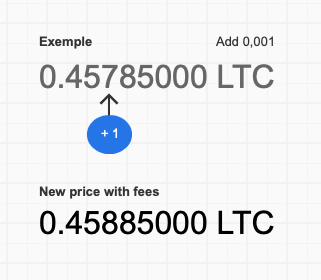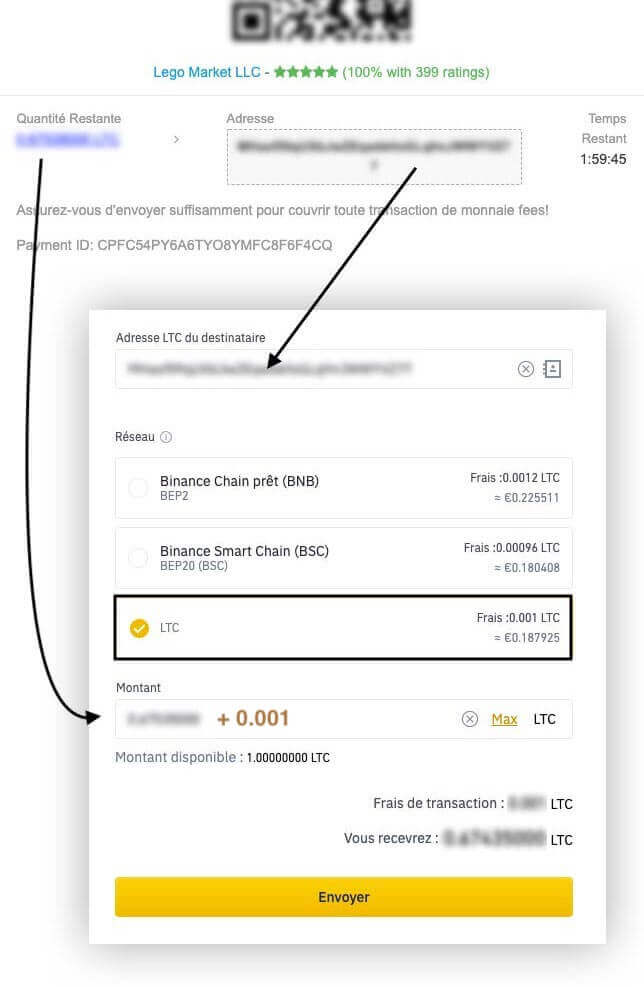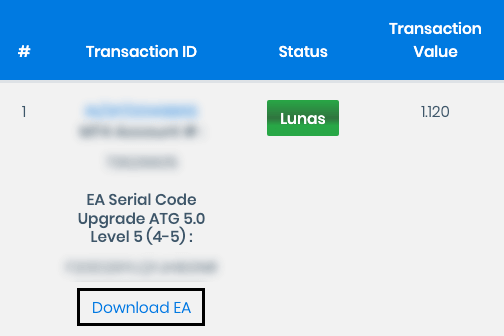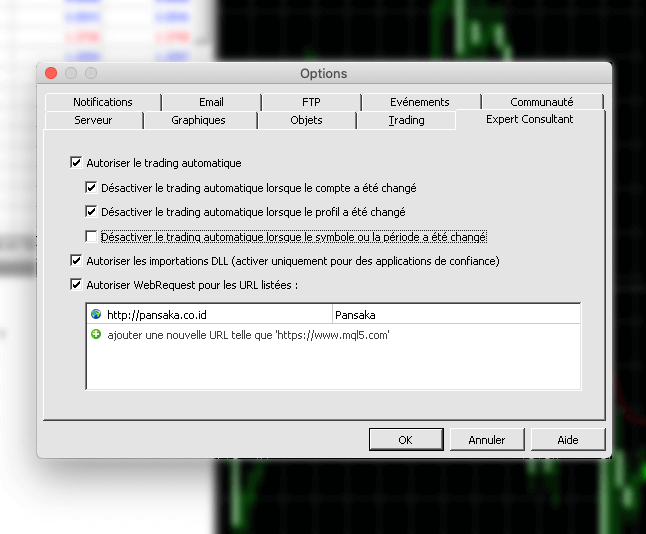AutoTrade Gold 5.0
Logiciel de trading automatique
AutoTrade Gold 5 est un logiciel de trading automatique basé sur le marché de l'or. Surnommé aussi ATG5 par ses utilisateurs, il a pour objectif financier un gain journalier compris entre 0,5 et 1,5%. Vous ne pourrez jamais perdre plus de 3% par jour. Ce robot trade en mode scalping et n'ouvre qu'une seule position à la fois. Ce logiciel de trading est issu du fameux EA utilisé depuis plus de 2 ans par la société Pantheratrade / Pansaka. Après plusieurs années de test, le soft est maintenant disponible chez n'importe quel broker.
Télécharger AutoTrade Gold Tutoriel ATG 5